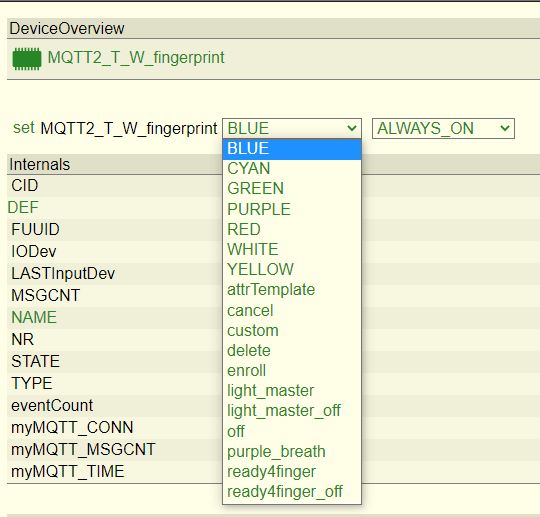|
|
||
|---|---|---|
| doc | ||
| .gitignore | ||
| Readme.md | ||
| fingerprintdoor.yaml | ||
Readme.md
ESP Fingerprint (r503) for FHEM
ESPHome based firmware for ESP32 or ESP8266 to manage and use a R503-RGB Fingerprint Reader over MQTT.
Supported features of my code:
- Control R503 LED
- LED colors: RED, BLUE, PURPLE, GREEN, YELLOW, CYAN and WHITE
- LED effects: BREATHING, FLASHING, ALWAYS_ON, ALWAYS_OFF, GRADUAL_ON and GRADUAL_OFF
- enroll a fingerprint to the reader
- delete fingerprint
- tutorial for fhem usage

Getting started
Config pins and effects
Set correct GPIO Pins in fingerprintdoor.yaml
# -----------------------------
# Config
# -----------------------------
devicename: fingerprintdoor
reader_rx_pin: GPIO16
reader_tx_pin: GPIO17
reader_sensor_pin: GPIO5
speed_flash: "100"
count_flash: "4"
speed_breath: "75"
count_breath: "7"
speed_gradual_off: "200"
speed_gradual_on: "35"
Wifi and MQTT
Create a secrets.yamlfile in your project folder
wifi_ssid: "YourSSID"
wifi_password: "YourPASS"
ota_password: "OtaPass"
mqtt_ip: "192.168.1.1"
mqtt_user: ""
mqtt_password: ""
Flash to ESP
Follow this GUIDE to install ESPHome and flash it to your device with:
esphome run fingerprintdoor.yaml --device COM4
Note: COM Port may differ, change it to your COM port
FHEM MQTT2 device
defmod myFingerprintReader MQTT2_DEVICE fingerprintdoor
attr myFingerprintReader comment ToDo neuer Finger:\
- enroll neue ID\
- ID in userreading speichern\
- ID in Hashtable im notify eintragen (Admin oder Standard User)
attr myFingerprintReader event-on-change-reading .*
attr myFingerprintReader event-on-update-reading msg
attr myFingerprintReader setList GREEN:ALWAYS_ON,ALWAYS_OFF,BREATHING,FLASHING,GRADUAL_ON,GRADUAL_OFF fingerprintdoor/led/command {"color":"$EVTPART0","effect":"$EVTPART1","speed":150, "count":0}\
BLUE:ALWAYS_ON,ALWAYS_OFF,BREATHING,FLASHING,GRADUAL_ON,GRADUAL_OFF fingerprintdoor/led/command {"color":"$EVTPART0","effect":"$EVTPART1","speed":150, "count":0}\
RED:ALWAYS_ON,ALWAYS_OFF,BREATHING,FLASHING,GRADUAL_ON,GRADUAL_OFF fingerprintdoor/led/command {"color":"$EVTPART0","effect":"$EVTPART1","speed":150, "count":0}\
PURPLE:ALWAYS_ON,ALWAYS_OFF,BREATHING,FLASHING,GRADUAL_ON,GRADUAL_OFF fingerprintdoor/led/command {"color":"$EVTPART0","effect":"$EVTPART1","speed":150, "count":0}\
WHITE:ALWAYS_ON,ALWAYS_OFF,BREATHING,FLASHING,GRADUAL_ON,GRADUAL_OFF fingerprintdoor/led/command {"color":"$EVTPART0","effect":"$EVTPART1","speed":150, "count":0}\
CYAN:ALWAYS_ON,ALWAYS_OFF,BREATHING,FLASHING,GRADUAL_ON,GRADUAL_OFF fingerprintdoor/led/command {"color":"$EVTPART0","effect":"$EVTPART1","speed":150, "count":0}\
YELLOW:ALWAYS_ON,ALWAYS_OFF,BREATHING,FLASHING,GRADUAL_ON,GRADUAL_OFF fingerprintdoor/led/command {"color":"$EVTPART0","effect":"$EVTPART1","speed":150, "count":0}\
purple_breath fingerprintdoor/led/command {"color":"purple","effect":"breathing","speed":90, "count":0}\
light_master:noArg fingerprintdoor/led/command {"color":"BLUE","effect":"BREATHING","speed":165, "count":0}\
light_master_off:noArg fingerprintdoor/led/command {"color":"BLUE","effect":"GRADUAL_OFF","speed":165, "count":0}\
ready4finger:noArg fingerprintdoor/led/command {"color":"PURPLE","effect":"BREATHING","speed":165, "count":0}\
ready4finger_off:noArg fingerprintdoor/led/command {"color":"PURPLE","effect":"ALWAYS_OFF","speed":165, "count":0}\
custom fingerprintdoor/led/command {"color":"$EVTPART1","effect":"$EVTPART2","speed":$EVTPART3, "count":$EVTPART4}\
off:noArg fingerprintdoor/led/command {"color":"RED","effect":"ALWAYS_OFF","speed":20, "count":0}\
cancel:noArg fingerprintdoor/cancel_enroll\
enroll fingerprintdoor/enroll $EVTPART1\
delete fingerprintdoor/delete $EVTPART1\
\
attr myFingerprintReader userReadings ID1 {"Person 1"},\
ID2 {"Person 2"},\
ID3 {"Person 3"}
Usage in FHEM
Enroll new finger
Syntax:
set <fhem device name> enroll <finger ID>
Example:
set myFingerprint enroll 1
Note: Enrollment cancel ist possible with:
set myFingerprint cancel
Delete finger
Syntax:
set <fhem device name> delete <finger ID>
Example:
set myFingerprint delete 1
Set Led color and effect
Syntax:
set <fhem device name> <color> <effect> <speed> <count>
Example:
set myFingerprint blue flash 120 3
Note: If
<count>=0for effect "flashing" or "breathing" will run continously and can be interrupted
Example
I use a UserReading for my ID and finger management:
# [ID] [Rolle]: [Name-Finger]
# Gültige Rollen: Admin, Bewohner, Gast
ID11 {"Gast: Gastbenutzer Daumen links"},
ID12 {"Admin: Hausherr Daumen rechts"},
ID13 {"Bewohner: Leo Zeigefinger rechts"},
ID15 {"Gast: Oma Zeigefinger rechts"},
ID16 {"Admin: Opa Zeigefinger rechts"},
ID17 {"Gast: Opa Daumen rechts"},
ID18 {"Bewohner: Krissi Daumen rechts"}
If you define that, every ID and User has it's own Reading in FHEM:
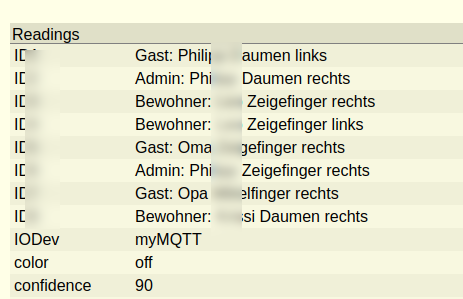
My whole access handling is defined in a notify. If the reader reports a finger ID the notify looks into the userReading for known fingers.
I also use 2 dummys. The first one is a master switch to disable the entire fingerprint access and the second one to allow guest access.
MQTT2_T_W_fingerprint:msg:.* {
if("$EVENT" =~ m/Authorized finger \d{1,3},.*/){
# Bekannte Finger in UserReading beim Reader definiert
my $access = 0;
my $maxConfidence = 100;
my $finger_id = ReadingsVal("$NAME", "finger_id", 999);
my $actual_confidence = ReadingsVal("$NAME", "confidence", 999);
# Name und Finger aus Userreading holen
my $finger_name = ReadingsVal("$NAME", "ID$finger_id", 999);
# Nur in FHEM bekannte Finger zulassen, sonst return
if($finger_name eq "999"){
Log3 "FingerprintDoor", 3, "ACHTUNG: Finger ID $finger_id ($finger_name) nicht in FHEM gespeichert!";
return;
}
# Finger funktionieren nur wenn Hauptschalter aktiv
if(ReadingsVal("dmy_T_W_fingerprint_access", "state", "off") eq "on"){
### Admin Finger Actions
if($finger_name =~ m/Admin: /){
Log3 "FingerprintDoor", 3, "Admin-Finger: $finger_id ($finger_name)";
if($actual_confidence < $maxConfidence){
Log3 "FingerprintDoor", 3, "Admin-Finger: Confidence ($actual_confidence) OK, grant access";
$access = 1;
}
}elsif($finger_name =~ m/Bewohner: /){
### Standard Finger
Log3 "FingerprintDoor", 3, "Standard-Finger: $finger_id ($finger_name)";
if($actual_confidence < $maxConfidence){
Log3 "FingerprintDoor", 3, "Standard-Finger: Confidence ($actual_confidence) OK, grant access";
$access = 1;
}
}elsif($finger_name =~ m/Gast: /){
# für bekannte Gäste bei Bedarf zum Aktivieren über dummy
if($actual_confidence < $maxConfidence && ReadingsVal("dmy_fingerprint_guest_access", "state", "off") eq "on"){
Log3 "FingerprintDoor", 3, "Gast Finger: $finger_name (Confidence: $actual_confidence)";
$access = 1;
}
}
}
##### DOOR OPENER Actions!!! ####
if($access){
Log3 "FingerprintDoor", 3, "Öffe Türe - Finger ($finger_name)";
fhem("set Keymatic open");
}else{
if($actual_confidence > $maxConfidence){
Log3 "FingerprintDoor", 3, "Fehler: Confidence zu hoch ($actual_confidence) - $finger_name ";
}else{
Log3 "FingerprintDoor", 3, "Keine Aktion - Finger ($finger_name) - Tipp: Userreading aktiv oder Hauptschalter aus?";
}
}
# clear reading
fhem("setreading $NAME finger_id 996");
}elsif("$EVENT" =~ m/msg: Unauthorized finger$/){
# Unbekannten Finger NUR bei geschlossener Türe melden!
# NUR WENN TÜRE ZU!
if(ReadingsVal("$NAME", "door", 0) eq "OFF"){
Log3 "FingerprintDoor", 3, "Unauthorized finger";
}
# Restart LED after red blinking
if(ReadingsVal("dmy_T_W_fingerprint_LED_ready4finger", "state", "off") eq "on"){
fhem("define at_r4f at +00:00:02 set MQTT2_T_W_fingerprint ready4finger");
}
}
}
Device Readings
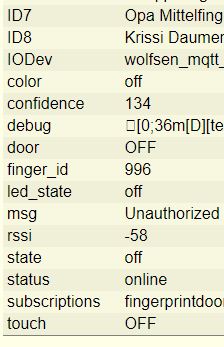
Setlist